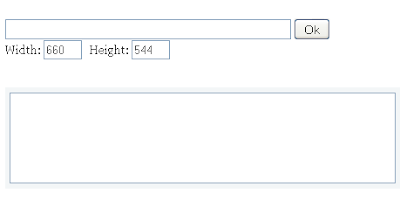Help Us To Improve, We Need Your COMMENTS
This tools is very important to every blogger.When you put the video address and click Ok, embed code will appears in text box.
1.Log in to your dashboard--> layout- -> Page elements
2.Click on "Add a Gadget"
3.Select 'HTML/Javascript' and add the code given below and click save.
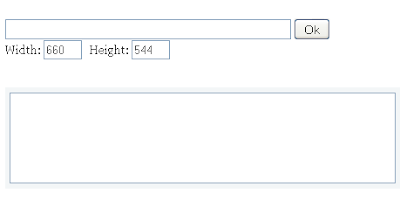
| <script>function go(){var x=document.theform.url.value;var YT=(function(){return {getId:function(u){var a=u.match(/(\/vi\/|v=)([^&]+)/);return (a&&a[a.length-1]);}};})();document.theform.thelink.value=('<object width="'+document.theform.width.value+'" height="'+document.theform.height.value+'"><param value="http://www.youtube.com/v/'+YT.getId(document.theform.url.value)+'&searchbar=0&iv_load_policy=3&ap=%2526fmt%3D18" name="movie"></param><param value="true" name="allowFullScreen"></param><param value="always" name="allowscriptaccess"></param><embed allowscriptaccess="always" width="'+document.theform.width.value+'" src="http://www.youtube.com/v/'+YT.getId(document.theform.url.value)+'&searchbar=0&iv_load_policy=3&ap=%2526fmt%3D18" allowfullscreen="true" height="'+document.theform.height.value+'" type="application/x-shockwave-flash"></embed></object>');}</script><form action="#" name="theform" onsubmit="return go();"><input onfocus="this.value='';this.style.color='#72a8d2'" style="font-size:110%;color:#aaa" value="" name="url" size="50" type="text"/> <input style="font-size:110%;" value="Ok" onclick="javascript:go();document.theform.thelink.select()" type="button"/><br/>Width: <input onfocus="this.value='';this.style.color='#db0000'" style="color:#444;" value="660" name="width" size="3" type="text"/> Height: <input onfocus="this.value='';this.style.color='#db0000'" style="color:#444;" value="544" name="height" size="3" type="text"/><br/><div class="code-block-corner"></div><br/><div class="code-block"><div class="code"><br/><div style="background:#f3f6f7;padding:5px;"><textarea style="width:80%;height:100px;overflow:hidden" name="thelink"></textarea><br/><div style="text-align:center;color:#000;font-style:italic;font-size:130%;"></div></div></div></div></form> |
Now you are done.Look at the picture below.


Posted on :
| By : Er. Ankita Dhiman | In :
Youtube